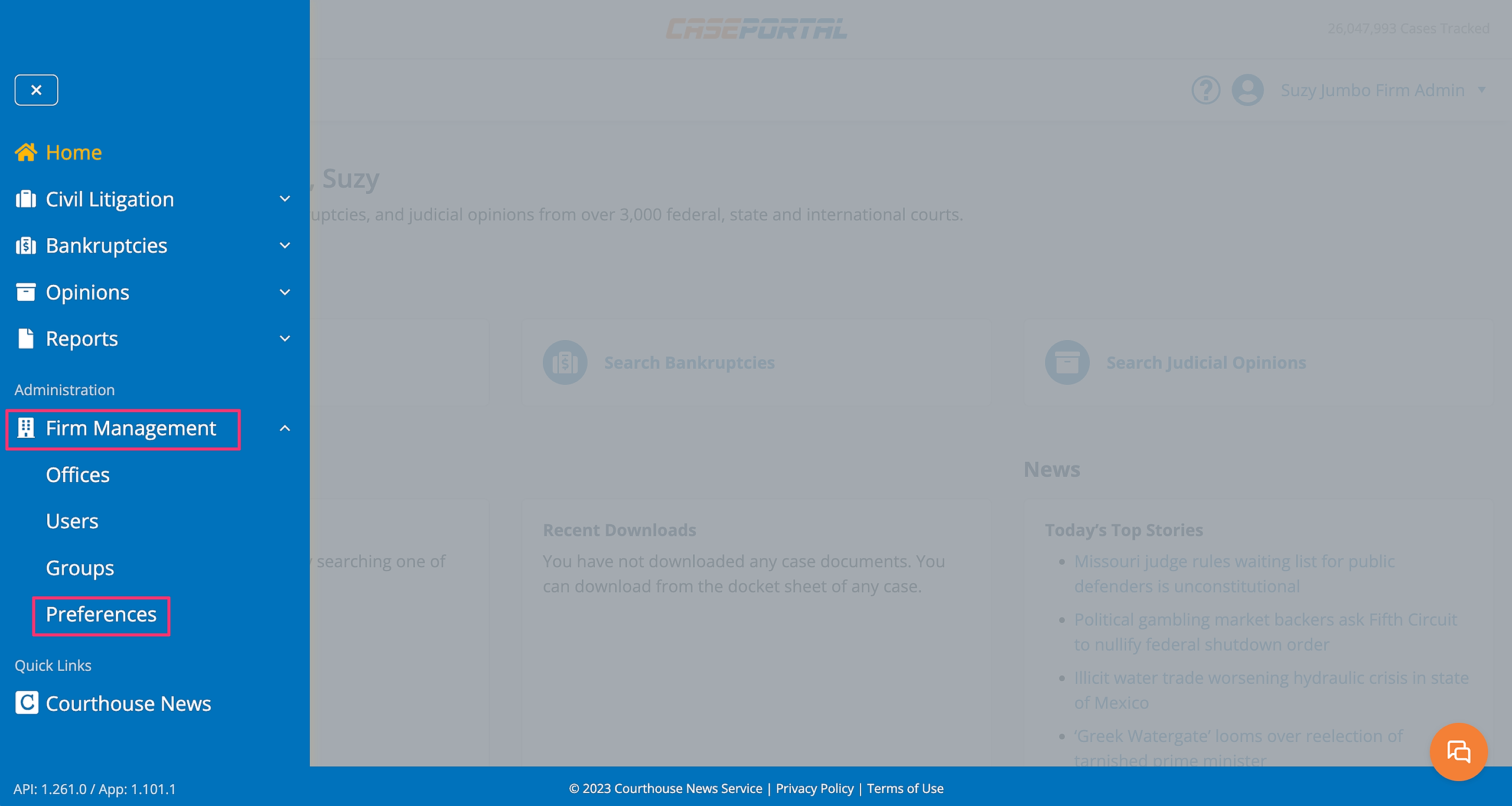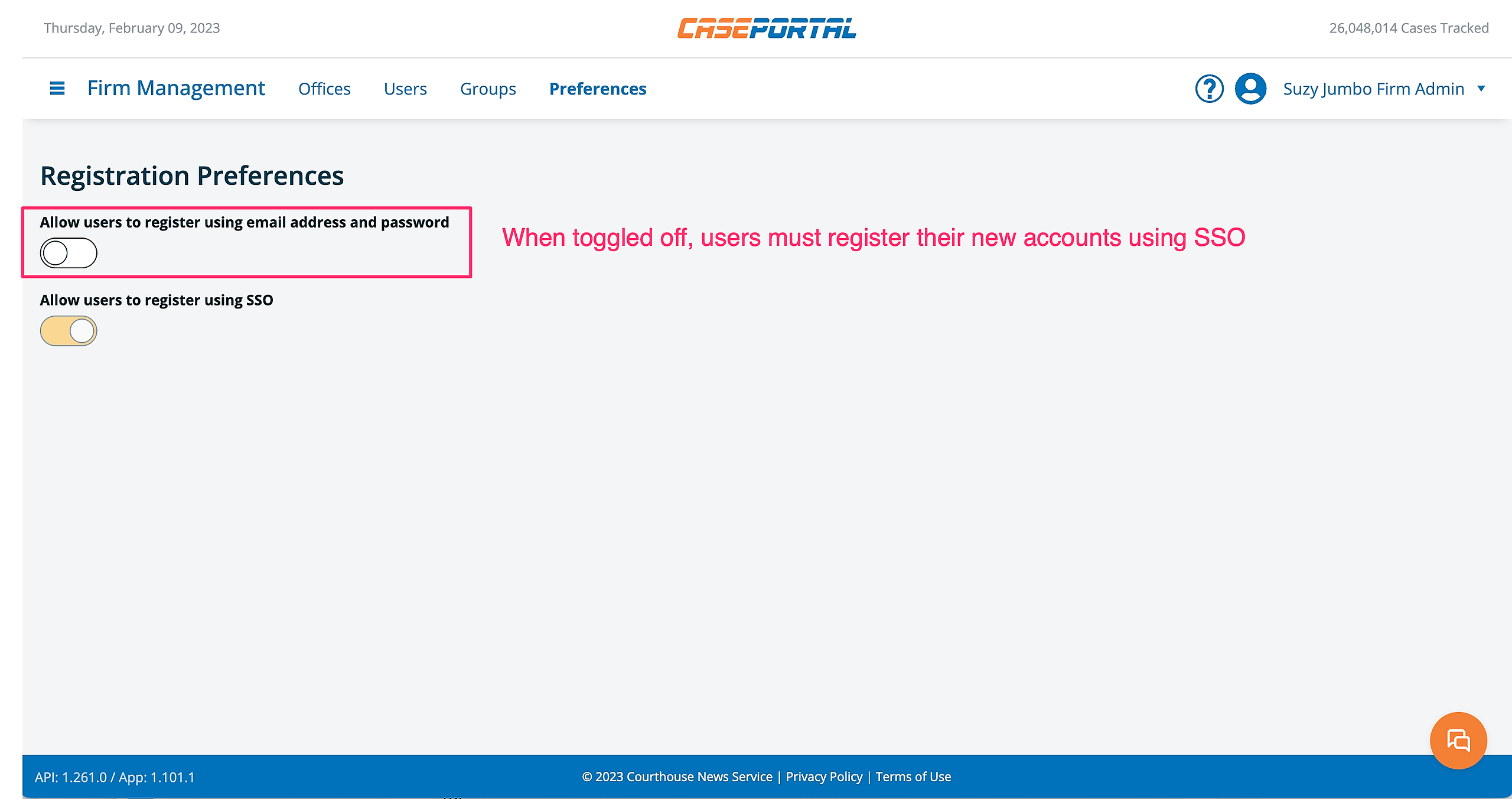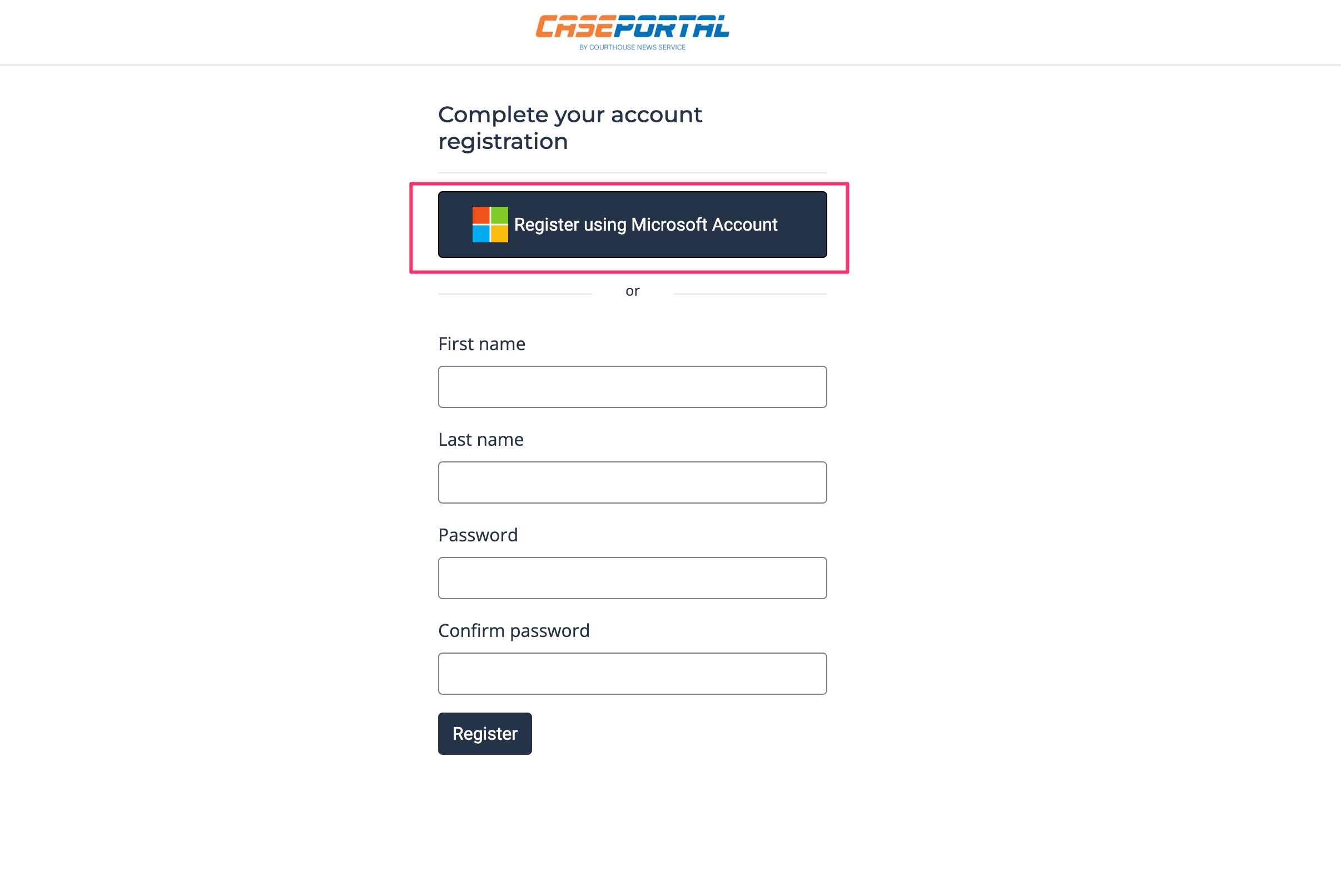For Administrators
CasePortal supports Single Sign-on (SSO) for organizations that use Microsoft Azure Active Directory.
If you plan to use SSO, you must still invite users to CasePortal first, even if those users are already provisioned in Azure.
For information on inviting users to CasePortal and setting user roles, please read Introduction to User Roles and Permissions first.
How to set registration preferences
Administrators have the ability to control which methods the organization can use to register for and login to CasePortal.
Step 1: Navigate to the Preferences section of CasePortal
Step 2: Set desired Registration Preferences
By default, your firm's preferences will be set to allow an email and password method as well as SSO.
To disable registration/login with email and password and only allow SSO, toggle the top option off.
To disable SSO registration/login and only allow email and password, toggle the bottom option off.
Once you have a updated your settings, a success banner will display at the top of your browser window and your preferences will be automatically saved.
Authorizing CasePortal in Azure
Depending on the policies setup by your IT team, an Azure Administrator may need to first "authorize" CasePortal before other users can register and login using SSO. If you're unsure about your firm's policies, it's best to check on this before setting registration preferences.
--
For Users
In order to register for CasePortal or login using SSO, you must have a valid Microsoft account.
If you're unsure whether you have a valid Microsoft account, contract your firm administrator or IT team.
How to register your CasePortal account using Microsoft SSO
- Click the registration link in your CasePortal email invite
- Click the "Register using Microsoft Account" button
If you are already logged in to your Microsoft account, you will be asked to grant CasePortal permission to access your account. Once access has been granted, your CasePortal account will be registered and you can use your Microsoft account to login.
If you are not already logged in to your Microsoft account, you will first be redirected to the Microsoft login page.
How to login to CasePortal using Microsoft SSO
To login with SSO, navigate to the CasePortal Login page and click the "Sign in with Microsoft" button.
If you are not already logged in to your Microsoft account, you will first be redirected to the Microsoft login page.