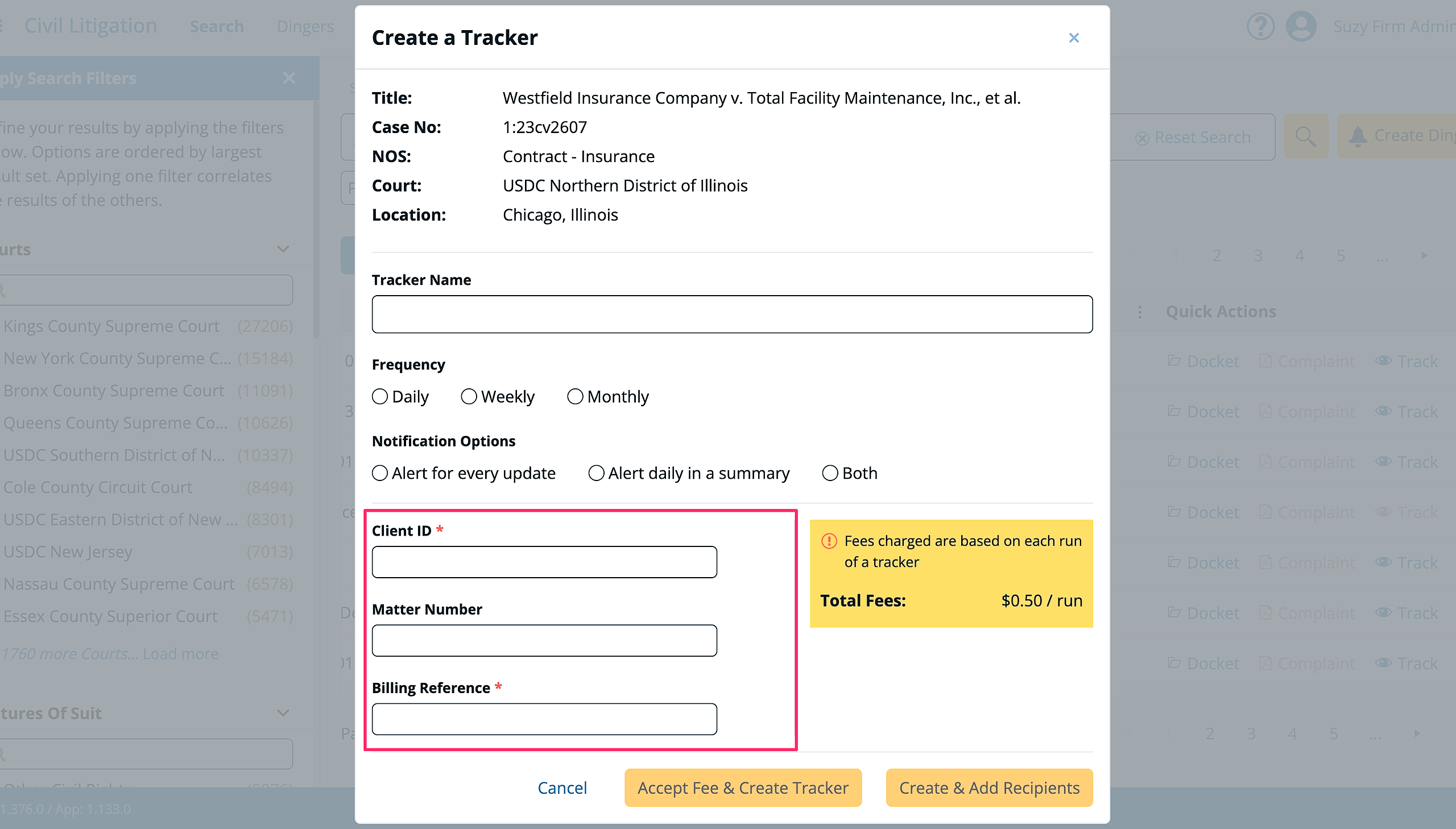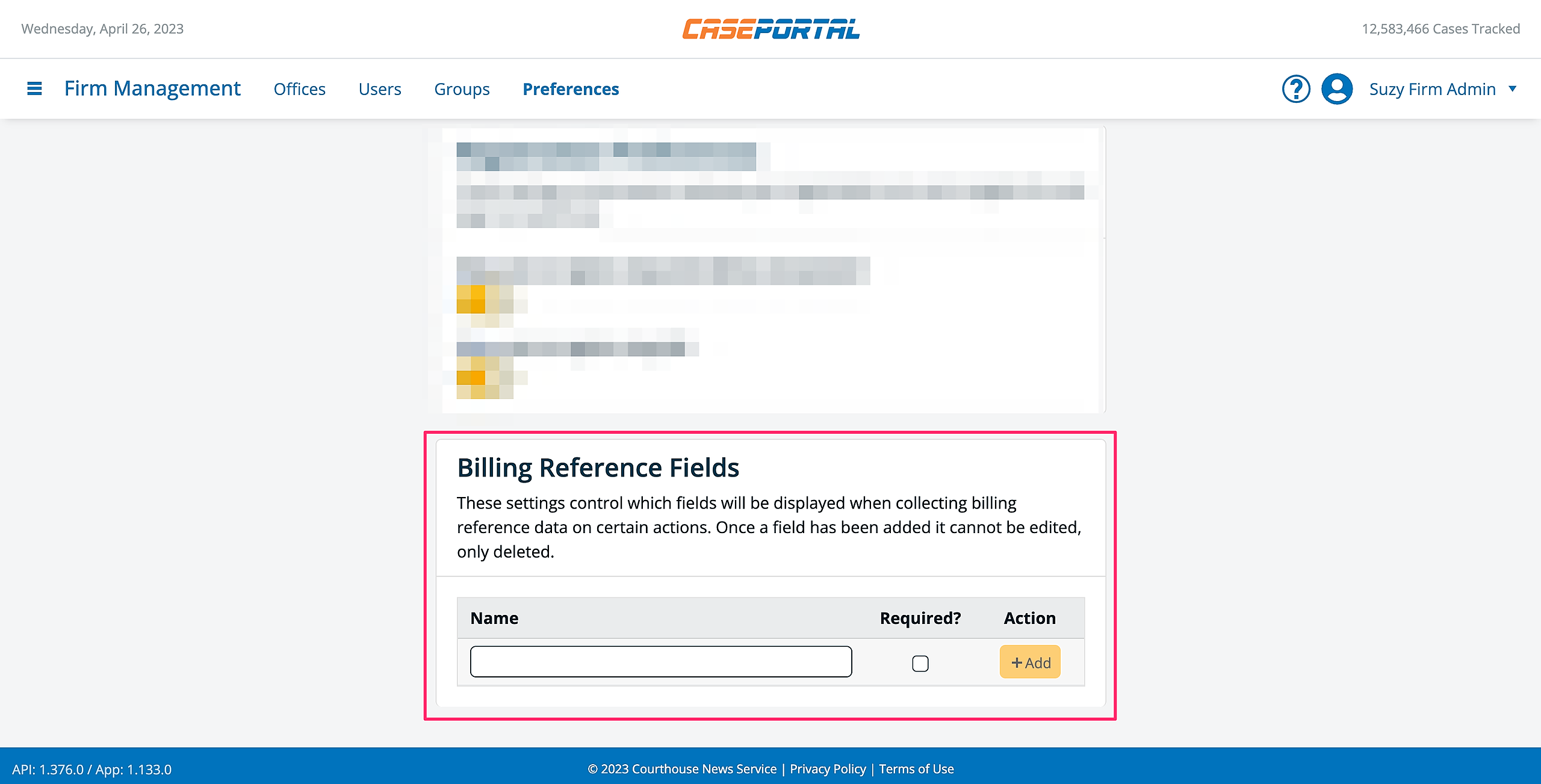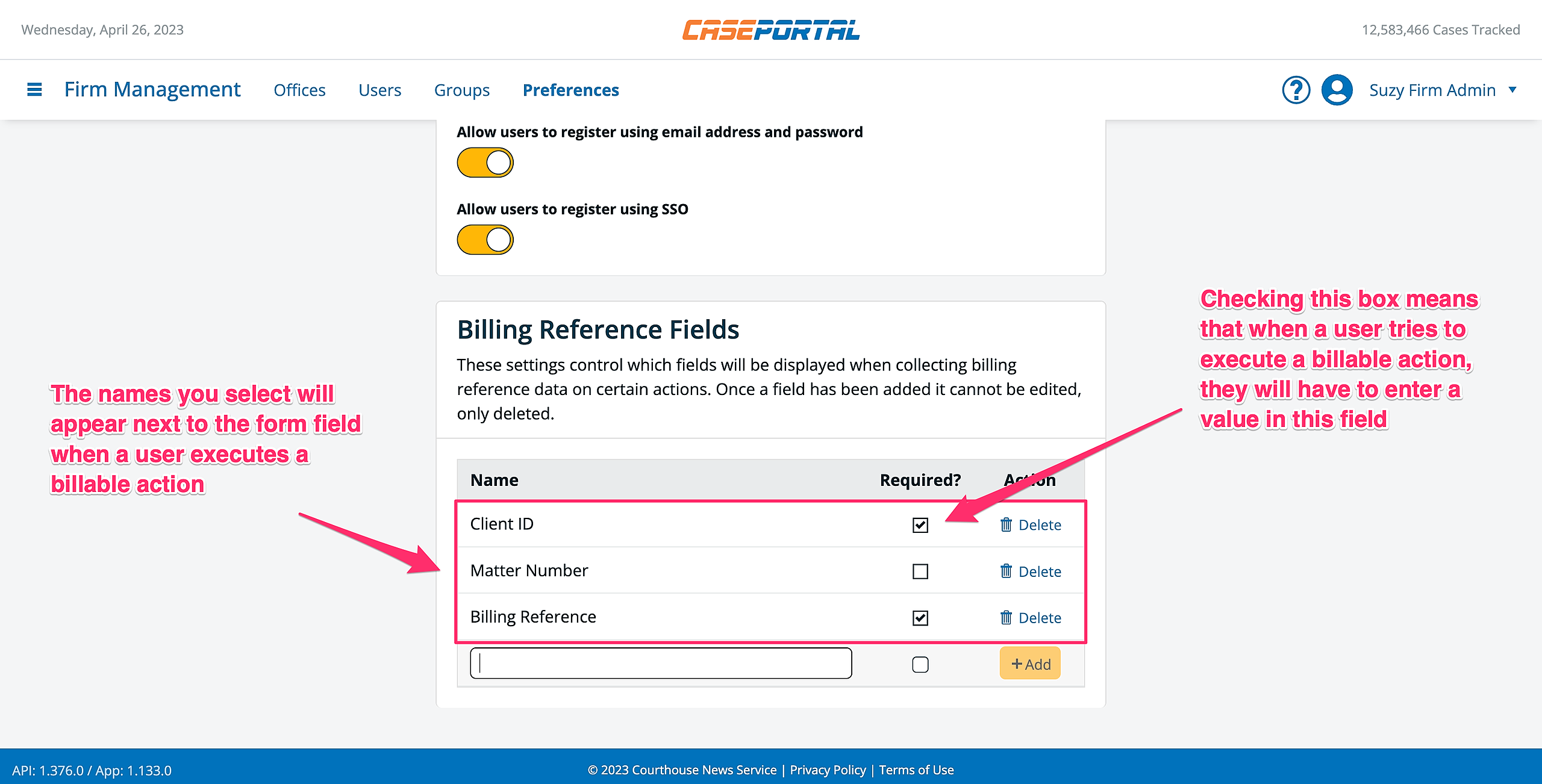What are Billing Reference Fields?
Billing Reference Fields assign additional reference data to all purchases made in CasePortal, such as downloading documents or running docket sheet updates.
Only users with Firm Admin privileges can create and manage billing reference fields.
How to add one or more Billing Reference Fields
Step 1: Navigate to the Preferences subsection under Firm Management.
Step 2: Scroll Down to the Billing Reference Fields section
Step 3a: Manage existing fields
By default, all accounts will have "Billing Reference" and "Client ID" setup. To remove these fields, click delete. Note that once a billing reference field is created, it cannot be modified (only deleted).
Step 4a: Add a new Billing Reference Field
Type the name of the field you want to create. For example, "Matter Number" or "Industry Group." Select whether or not the field should be optional or required, then click the +Add button.
The fields you create will display in the form whenever an authorized user takes an action that has charges.
Jumbo customers note: even though dingers are included in the cost of your plan, billing reference fields still display on the dinger setup form so that dingers can be attributed to relevant clients/projects.