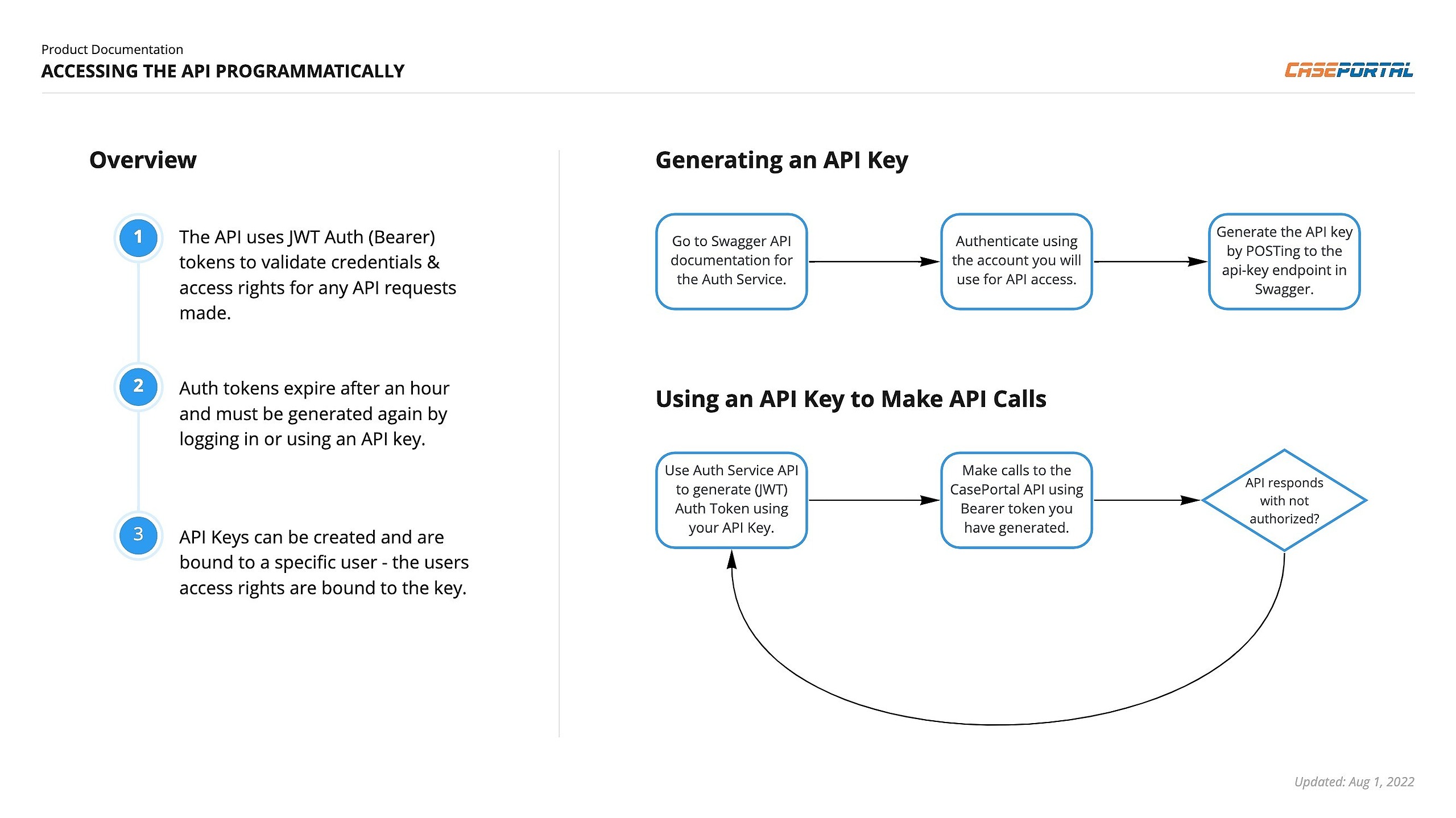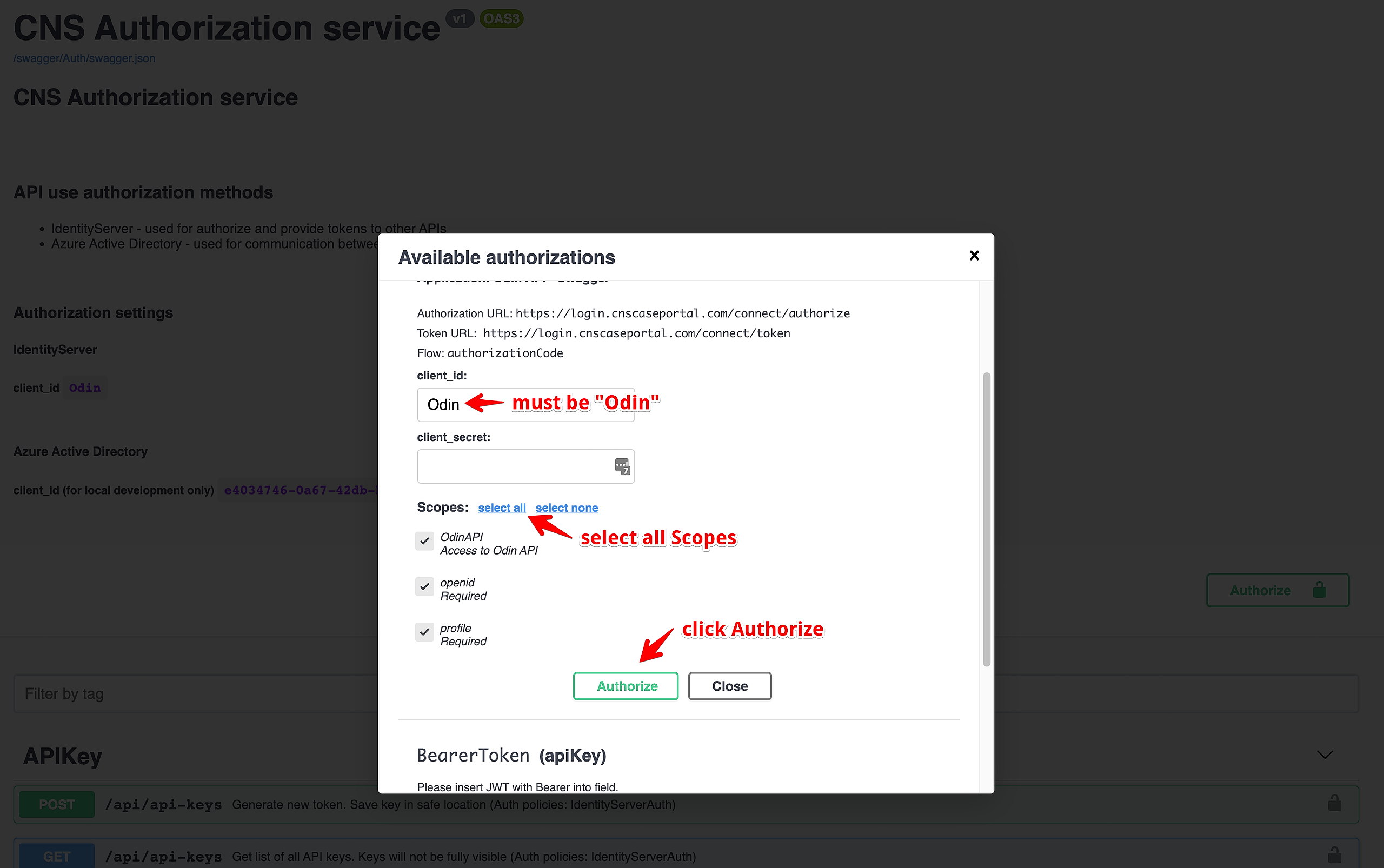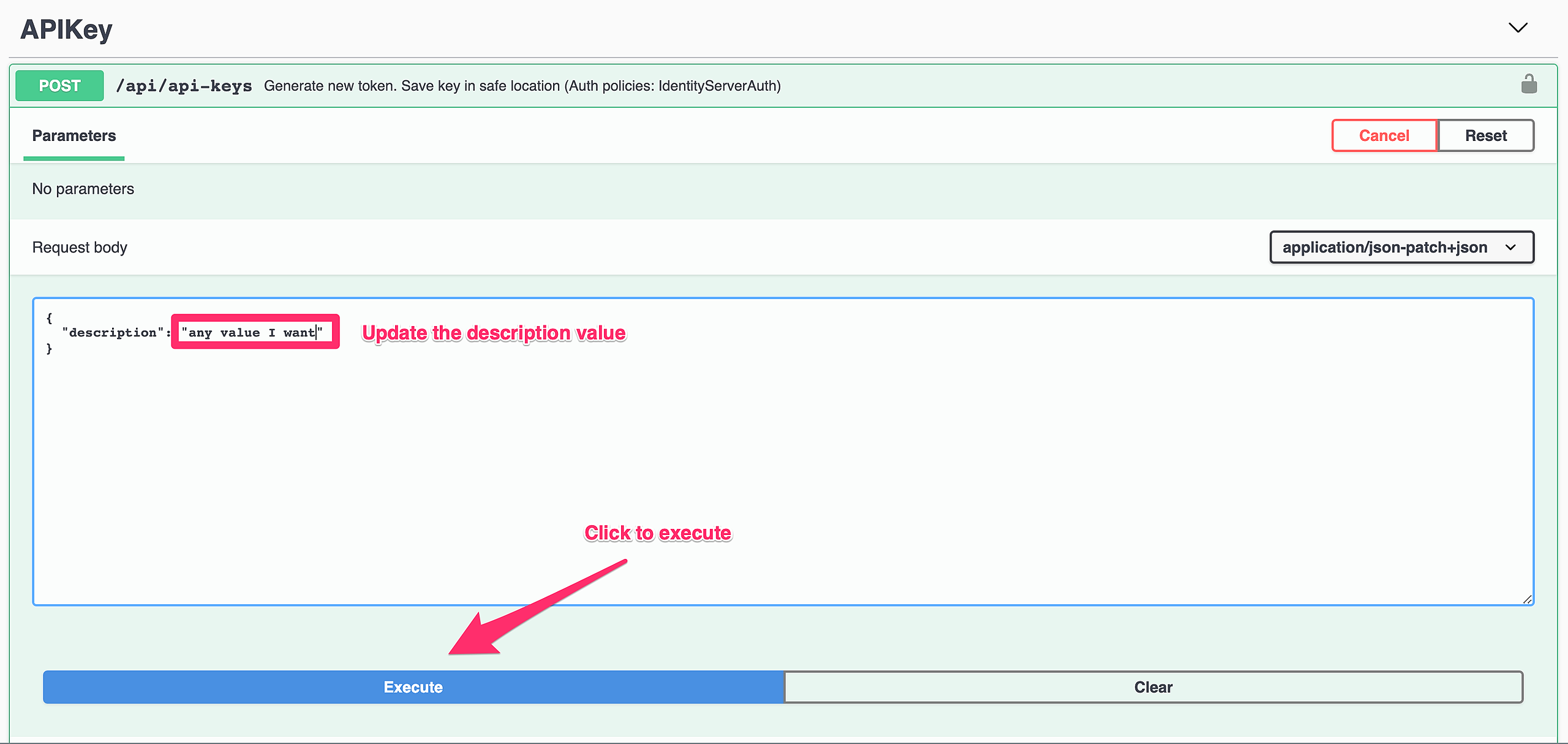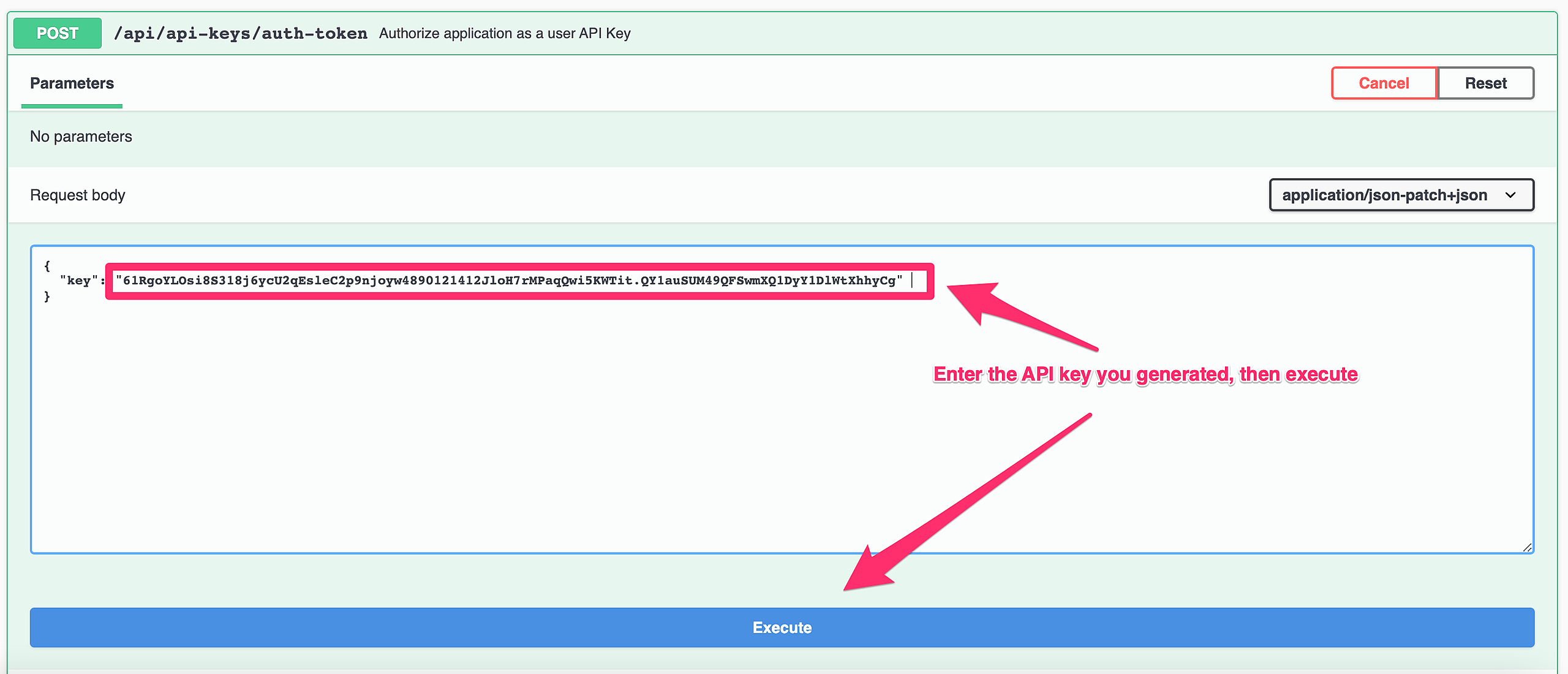Only CasePortal customers subscribed to jumbo pricing plans can access the CasePortal API.
In order to generate an API key (and to make programmatic API calls), you must first authenticate with an authorized user account.
The diagram above offers an overview of all the steps detailed in this article
Creating an authorized user account
Please read Introduction to User Roles and Permissions for guidance on how to first create an authorized user account.
For accounts used to make programmatic API calls, we recommend using the Firm Admin role.
How to authenticate with an authorized user account
- Go to the API Login documentation: https://login.cnscaseportal.com/swagger/index.html
- Click the green "Authorize" button (located on the right of the page, just below the fold)
- In the popup modal, ensure that client_id: is set to "Odin"
- Select all available scopes then click "Authorize"
- You should be redirected to the login page, where you can login with your account credentials. If you are already logged in, the login page will automatically close and return you to the documentation page.
How to generate an API key:
- Once you're logged in, find the APIKey section in the API Login documentation: https://login.cnscaseportal.com/swagger/index.html
- Expand POST /api/api-keys, then click "Try it out" at the top right
- Update the description value to anything you want and click “Execute”
-
The response body will provide you with a new API key, which you can now use to get an authentication token
-
Important: the generated API key is only shown in full at the time that it is generated. If the key is lost, you'll have to delete it and generate a new one using the steps above.
Example response only:
{
"id": 1234,
"key": "61RgoYLOsi8S318j6ycU2qEsleC2p9njoyw4890121412JloH7rMPaqQwi5KWTit.QY1auSUM49QFSwmXQ1DyY1DlWtXhhyCg"
}How to get an authentication token using your API key:
- On the API Login Documentation page, expand POST /api/api-keys/auth-token
- Enter your API key (this part can also be done programmatically)
- The response body will provide you with a new token, which you can now use to make calls to the Global API
- Note: You don't have to be authenticated to generate a token, but you must have your API key in full
Example response only:
{
"token": "eyJhbGciOiJSUzI1NiIsImtpZCI6IkRldmVsb3BtZW50IiwidHlwIjoiYXQrand0In0.eyJuYmYiOjE2Mzk3NjY3NzIsImV4cCI6MTYzOTc3MDM3MiwiaXNzIjoiaHR0cHM6Ly9sb2NhbGhvc3Q6NDQzNzgiLCJjbGllbnRfaWQiOiJPZGluIiwic3ViIjoiMiIsImF1dGhfdGltZSI6MTYzOTc2Njc3MSwiaWRwIjoibG9jYWwiLCJlbWFpbCI6ImtvbnJhZCtsb2NhbEB0ZGYubGEiLCJrZXlpZCI6IjEzIiwib2RpblVzZXJJZCI6Miwicm9sZSI6MTAwLCJmaXJtSWQiOjEsImZpcm1OYW1lIjoiQ05TIiwib2ZmaWNlSWQiOjQsIm9mZmljZU5hbWUiOiJUREYgRGV2ZWxvcGVycyIsImZpcnN0TmFtZSI6ImtvbnJhZCIsImxhc3ROYW1lIjoibG9jYWwiLCJzY29wZSI6WyJvcGVuaWQiLCJwcm9maWxlIiwiT2RpbkFQSSIsIlRob3JBUEkiXX0.K0Rb3C73_Uae8wu_iGvErQzgnkBherEQ4bDXiApkDytAHHJf8VPHoP7WXMYsOF_C-iemNbzdfAasr8SSBgxHoHUO26rfBgNy5lnFqpRUNE41M4NBwozI0ZatTMBjU5bf8VZqa5tXyKUnBUhFfFR9HaDxFOS-jst2EQLQSdxJAlAxjIdb70Tn09Gkz9AawcOlprmm5nAsVlgffBq6vOxh-iE7_DxFZS56Lkjdh7J-QVr5UBanfLN1qIXhtQnZ_eGJ1uCq5s_wvVxoEvheZgMk56iJe7pF-CaeyVd-J3IEDaf0bhLEVKP-XbQ01pUwyWT2QxH17v4sdqjM9hVEBekpIg"
}About Tokens and Token Lifetime
CasePortal uses JWT tokens. To decode your tokens, or for more information, visit https://jwt.io/.
Generated tokens are valid for one hour from time of generation.
Once your token expires, API calls will no longer be authorized. You will need to regenerate the token once it has expired, using the same method/endpoint described above.
How to make programmatic API calls
- Go to the Global API documentation: https://api.cnscaseportal.com/swagger/index.html
- Note: General functions (such as Search) are organized into sections with related endpoints
- Click to expand any request method/endpoint to get more information or to view the request schema and test sample responses